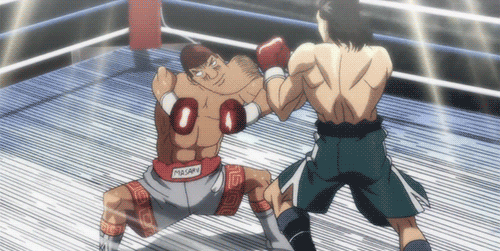Results 1 to 1 of 1
Threaded View
-
02-27-2015, 09:14 PM #1Mombot User




- Join Date
- Mar 2014
- Location
- Netherlands
- Posts
- 60
How to cancel a Recurring Paypal payment.
Here is a step by step tutorial on how to cancel a recurring payment.
Step 1
Your Profile > Options.

Step 2
Find My Payments Settings and then click on Update Preapproved Payments.

Step 3
Find the merchant whose recurring payment you want to terminate.
You may need to modify the timeframe or select View All from the drop-down list to find the merchant.

Step 4
you will click cancel which is right next to Status

Step 5
Then click cancel and then Recurring Subscription will end

Last edited by Spectre; 12-11-2016 at 04:12 PM.